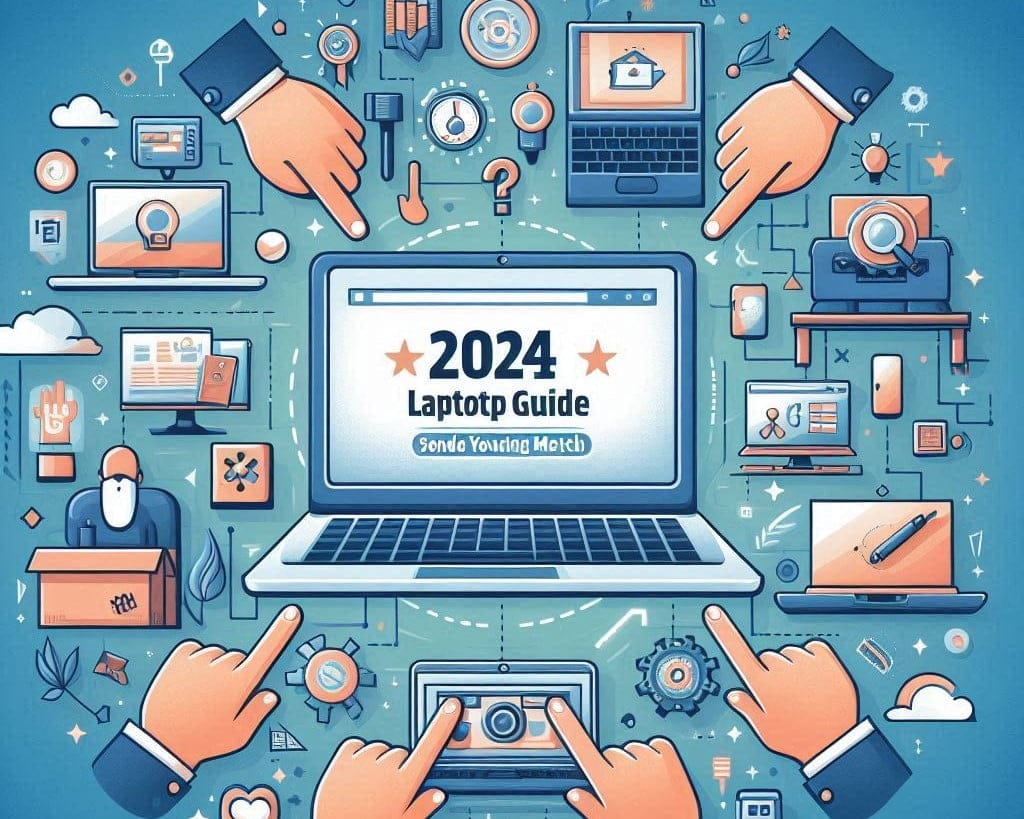In today’s digital age, a laptop is an essential tool for work, education, and entertainment. It can be your portable workstation, a gateway to online learning, or a hub for streaming your favorite shows. But with countless brands, features, and specifications to choose from, selecting the perfect laptop can feel daunting. This comprehensive buying guide will equip you to navigate the world of laptops with ease, whether you’re a tech wiz or a casual user.
We’ll break down the key considerations you need to make before hitting “purchase,” including budgeting, defining your usage needs, and choosing the ideal operating system. By understanding these crucial factors, you’ll be well on your way to finding the perfect laptop for your work style, learning pursuits, or entertainment desires.
Essential Considerations
Before diving into the world of specifications, it’s crucial to address three fundamental aspects that will guide your entire laptop search:
Budget:
Laptops come in a vast price spectrum, ranging from budget-friendly options for everyday tasks to high-performance machines designed for demanding users. Here’s a breakdown of typical price ranges for different laptop categories:
- Basic Laptops (Under $500): Ideal for web browsing, email, and light productivity tasks.
- Mainstream Laptops ($500 – $1000): Offer a good balance of performance and affordability, suitable for most users.
- Gaming Laptops ($1000+): Prioritize powerful graphics cards and processors for smooth gameplay.
- Professional Workstations ($1500+): Designed for demanding tasks like video editing and engineering, with top-tier hardware.
Usage:
The way you plan to use your laptop significantly impacts the hardware you’ll need. Here are some common usage scenarios and their corresponding hardware requirements:
- Web Browsing & Email: A basic laptop with a decent processor (like Intel Core i3 or AMD Ryzen 3) and 4GB of RAM will suffice.
- Work & Productivity: For tasks like document editing and presentations, consider a mid-range laptop with an Intel Core i5/AMD Ryzen 5 processor and 8GB of RAM.
- Gaming: For a smooth gaming experience, prioritize a powerful graphics card (like Nvidia GTX or AMD Radeon) alongside a strong processor (Intel Core i7/AMD Ryzen 7) and at least 16GB of RAM.
- Content Creation (Video Editing, Graphic Design): Invest in a professional workstation with a powerful processor, dedicated graphics card with ample video memory (VRAM), and a large storage capacity (ideally an SSD).
Operating System (OS):
The operating system is the software that controls your laptop’s core functions. Here’s a breakdown of popular options:
- Windows: The most widely used OS, offering compatibility with a vast array of software and hardware.
- macOS: Exclusive to Apple laptops, known for its user-friendly interface and seamless integration with other Apple devices.
- Chrome OS: Lightweight OS designed for basic tasks and cloud-based applications, ideal for students and casual users.
Consider factors like familiarity, software compatibility, and desired features when choosing your preferred OS.
Hardware Breakdown
Now that you’ve considered your budget, usage needs, and preferred operating system, it’s time to delve into the world of laptop hardware. Understanding these key components will empower you to make informed decisions:
Central Processing Unit (CPU):
The CPU, often referred to as the “brain” of your laptop, is responsible for processing instructions and running programs. A faster CPU translates to smoother performance, especially for demanding tasks. Here’s a breakdown of common CPU options:
- Intel Core i3/AMD Ryzen 3: Suitable for basic tasks like web browsing and email.
- Intel Core i5/AMD Ryzen 5: Ideal for everyday productivity tasks like document editing and presentations.
- Intel Core i7/AMD Ryzen 7: Offers excellent performance for multitasking and running demanding applications.
- Intel Core i9/AMD Ryzen 9: Top-tier CPUs perfect for professional users like video editors and graphic designers.
Random Access Memory (RAM):
RAM acts as your laptop’s short-term memory, allowing it to run multiple programs simultaneously. More RAM translates to better multitasking capabilities. Consider these minimum RAM requirements:
- 4GB: Suitable for basic tasks like web browsing and email (though may feel sluggish with multiple programs open).
- 8GB: Ideal for everyday use, multitasking, and running most productivity software.
- 16GB: Recommended for gamers, content creators (video editing, graphic design), and users running memory-intensive applications.
- 32GB+: Cater to professionals working with large datasets and demanding software.
Storage:
Your laptop’s storage capacity determines how much data you can store, including documents, photos, videos, and programs. There are two main storage options:
- Hard Disk Drive (HDD): Traditional storage option offering large capacities at lower costs, but slower read/write speeds and more susceptible to damage due to moving parts.
- Solid State Drive (SSD): Newer technology known for significantly faster boot times, application loading, and overall responsiveness. While typically more expensive per gigabyte, SSDs are becoming increasingly affordable.
Recommendation: For most users, an SSD with at least 256GB of storage is a good starting point. If you frequently work with large files (videos, design projects), consider a 512GB SSD or even 1TB for extensive storage needs.
Display:
The display is your window to the digital world. Here are key factors to consider:
- Screen Size: Ranges from compact 11-inch options for maximum portability to expansive 17-inch displays ideal for multitasking and entertainment.
- Resolution: Higher resolutions (like 1080p or even 4K) offer sharper visuals and more screen real estate, but can drain battery life faster.
- Panel Type: IPS panels provide excellent viewing angles and color reproduction, while TN panels are typically less expensive but offer narrower viewing angles and less vibrant colors.
Recommendation: If portability is a priority, a 13-inch or 14-inch display with 1080p resolution is a good compromise. For creative professionals, a larger display (15-inch+) with high resolution (like 4K) and an IPS panel is ideal.
Battery Life:
Battery life is crucial for mobile users. Consider your typical workday or usage patterns:
- 4-6 hours: Suitable for basic use at home or a coffee shop with frequent access to power outlets.
- 8-10 hours: Ideal for most students and office workers who need their laptop to last a workday.
- 12+ hours: Perfect for frequent travelers or users who need extended unplugged use.
Look for laptops with larger battery capacities (measured in Watt-hours) and energy-efficient components for longer battery life.
Additional Features to Consider
While the core hardware covered in the previous section forms the foundation of your laptop’s performance, there are other features that can significantly impact your user experience:
Keyboard and Touchpad:
- Keyboard: If you spend a lot of time typing, a comfortable keyboard with well-spaced keys and good travel distance is essential. Consider backlit keyboards for low-light environments.
- Touchpad: A responsive touchpad with multi-touch gestures allows for smooth cursor control and efficient navigation.
Ports:
Laptops come with various ports for connecting external devices. Here are some common ones:
- USB: Used for connecting peripherals like mice, flash drives, and external hard drives.
- HDMI: Enables connection to external monitors or projectors for presentations or larger displays.
- SD card reader: Useful for transferring photos from cameras or memory cards.
- Ensure your chosen laptop has the ports you need to connect your devices and avoid the hassle of using adapters.
Build Quality:
A well-built laptop with a sturdy chassis is essential for everyday wear and tear, especially if you plan on traveling with it frequently. Look for laptops constructed from high-quality materials like aluminum, which offer better durability compared to plastic counterparts.
Conclusion
Choosing the perfect laptop doesn’t have to be overwhelming. By following this guide and prioritizing your needs and budget, you’ll be well-equipped to navigate the vast selection of laptops available. Remember, the ideal laptop is the one that seamlessly integrates into your lifestyle and empowers you to achieve your goals.
Here are some final takeaways:
- Prioritize your needs: Identify how you’ll be using your laptop to determine the necessary hardware specifications.
- Set a realistic budget: Laptops range in price, so choose an option that aligns with your financial constraints.
- Consider the extras: Think about additional features like keyboard comfort, port availability, and build quality that can enhance your user experience.
Don’t hesitate to research specific models and read reviews before making your final decision. With the knowledge you’ve gained from this guide, you’re well on your way to finding the perfect laptop companion!