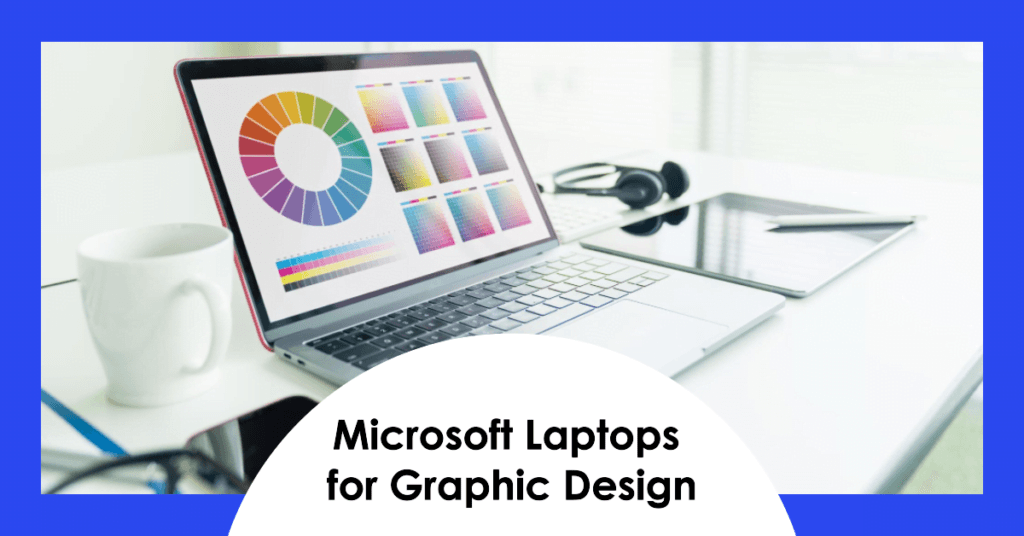Searching for the perfect laptop to elevate your graphic design game? Look no further! In today’s digital age, a powerful and reliable laptop is essential for graphic designers. Whether you’re a professional or a hobbyist, having the right tools can make a significant difference in your workflow.
We’ve carefully curated a list of the best Microsoft laptops specifically designed to meet the demanding requirements of graphic designers. These laptops offer a combination of performance, features, and value that will help you bring your creative visions to life.
From high-resolution displays to powerful processors and dedicated graphics cards, these laptops have everything you need to tackle complex projects with ease. Whether you’re editing photos, creating illustrations, or designing websites, you’ll find the perfect laptop to suit your needs.
So, let’s dive in and find the perfect laptop to elevate your graphic design game!
Microsoft laptops for graphic design
Regarding laptops for graphic design, balancing performance and compatibility with the latest software is essential. While not all laptops can easily handle the most demanding graphic design software, many of them excel with older versions of the software.
Below are some noteworthy Microsoft laptops that offer decent performance for graphic design work:
Microsoft Surface Pro 4 – CQ9-00001
If you’re looking for a device that can easily handle graphic design work, the Microsoft Surface Pro 4 is a great choice. Boasting an Intel Core i7 processor and 8GB of RAM, this device offers powerful, smooth performance that can handle even the most demanding design tasks. The 12.3-inch PixelSense display with a high resolution of 2736×1824 pixels ensures your designs look stunning and vibrant.
The Surface Pro 4’s versatility is perfect for graphic designers, as it can be used both as a laptop with the keyboard cover attached and as a tablet for more intuitive drawing and sketching. The included Surface Pen adds an extra layer of precision, making it ideal for taking notes, drawing, and annotating your designs.
Portability is a key advantage for graphic designers who are always on the go. The Surface Pro 4 is lightweight and thin, making it easy to carry to meetings, client presentations, or creative sessions outside the office. Its long battery life also ensures you won’t run out of power during critical design tasks.
Despite its advantages, it’s worth mentioning that the Microsoft Surface Pro 4 may come with a relatively high price tag, which could be a consideration for some graphic designers on a budget. Additionally, there have been reports of some bugs, but Microsoft has been actively working on updates and fixes to address them.
Microsoft Surface 2 – DAJ-OOO92
The Microsoft Surface Laptop 2 is an outstanding choice for graphic designers seeking a premium laptop with excellent performance, battery life, and portability. Its stunning 13.5-inch PixelSense display, comfortable Alcantara keyboard, and sleek design make it a delight for extended creative sessions.
With its powerful 8th-generation Intel Core i7 processor and 8GB of RAM, the Surface Laptop 2 effortlessly handles demanding graphic design tasks, including photo editing, digital art, and even light video editing. This ensures a smooth and efficient workflow.
Moreover, the laptop’s long-lasting battery life of up to 10 hours guarantees uninterrupted productivity, whether working in the studio or on the go. At just 2.76 pounds and 0.57 inches thick, the Surface Laptop 2 is exceptionally portable, making it an ideal companion for designers working from various locations.
While the laptop offers a variety of ports, including USB-A and USB-C, it may have limited connectivity options for some graphic designers who require additional peripherals. However, its excellent performance and design outweigh this minor drawback.
Although the Microsoft Surface Laptop 2 may come at a slightly higher price, it’s a worthy investment for graphic designers seeking a reliable, powerful, and stylish computer. Its exceptional performance and portability make it an excellent choice for any design professional.
Microsoft Surface Studio – A1Y-00001
The Microsoft Surface Laptop Studio offers creative professionals a unique and versatile experience. It adapts to your needs with three different modes – laptop, stage, and studio.
Equipped with an Intel Core i7 processor and NVIDIA GeForce RTX 3050 Ti graphics, this laptop delivers powerful performance for demanding tasks like graphic design, video editing, and gaming. The 14.4-inch PixelSense Flow touch display with a 120Hz refresh rate ensures a brilliant and responsive canvas for your creations.
The backlit keyboard and large trackpad make it convenient to work in different environments. However, it’s important to note that the laptop can get hot under a heavy load, so keep that in mind during long design sessions.
Battery life can last up to 6 hours on light tasks, but it may be shorter during intense use. This leads to one of the major drawbacks: some users have reported charging issues, which Microsoft has yet to address.
Considering its powerful capabilities and beautiful display, the Microsoft Surface Laptop Studio is a solid option for graphic design. However, the charging and heat problems may be concerning. This laptop is worth considering if you prioritize performance and versatility, but be mindful of its limitations.
Factors to consider
- Operating system: Microsoft laptops typically run Windows 11, which is a good choice for graphic design software. However, you may also want to consider a laptop that runs Windows 10, as Microsoft still supports it and has a large user base.
- CPU: The CPU is the laptop’s brain, so choosing one powerful enough to handle graphic design software is important. A quad-core processor is a good starting point, but if you do a lot of 3D work, you may want to consider an octa-core processor.
- RAM: RAM is the laptop’s memory, and it is used to store the programs you are currently running. A minimum of 8GB of RAM is recommended for graphic design, but 16GB or more is ideal.
- Storage: Storage is used to store your files, including your designs. A solid-state drive (SSD) is a good choice for graphic design, as it is faster than a traditional hard drive. A minimum of 256GB of storage is recommended, but 512GB or more is ideal.
- Display: The display is one of the most important factors for graphic design, as it is how you will see your work. A high-resolution display is essential; you should also look for a display with good color accuracy.
- Other features: Other features to consider include a backlit keyboard, a good touchpad, and a variety of ports.
Conclusion
In conclusion, several options are available to suit different needs and budgets when it comes to finding the best Microsoft laptop for graphic design. While Microsoft laptops may not be the most popular choice for graphic designers due to the lack of dedicated graphics cards in many models, a few standout options offer the performance and features needed for creative work.
Ultimately, the right Microsoft laptop for graphic design depends on your needs and budget. Whether you prioritize performance, portability, or versatility, these three laptops offer solid options to help you create stunning designs and bring your creative vision to life. Remember to carefully evaluate the pros and cons of each model to find the perfect fit for your design workflow.