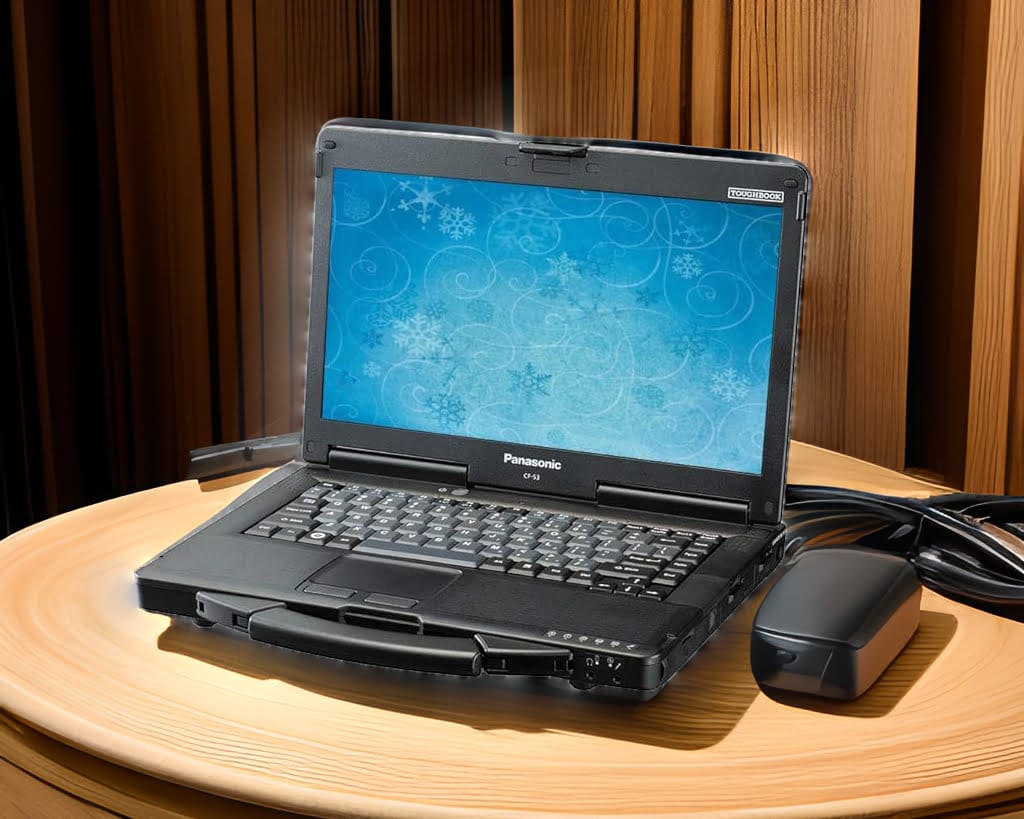Let’s face it, most laptops these days are about as tough as a wet napkin. One wrong move and you’re staring down a cracked screen or a bricked machine. But what if your job demands a little more… resilience?
I spend my days bouncing between bustling cityscapes and dusty construction sites. My trusty laptop needs to be as adaptable as I am. Enter the Panasonic CF-53 Toughbook – a machine that promises to shrug off bumps, spills, and whatever else the urban jungle throws my way.
For the past few weeks, I’ve been putting the CF-53 through its paces. From hammering out reports on rickety scaffolding to battling the glare of a midday sun, I’ve documented everything. So, is the CF-53 truly a warrior in a world of fragile tech? Buckle up, because I’m about to break down the good, the bad, and the battle-tested in this Panasonic CF-53 Toughbook review.
Panasonic CF-53 Toughbook Specs
- Display: 14-inch LED with anti-glare coating (various resolutions available)
- Processor: Options range from Intel Core i3 to i5 (depending on configuration)
- RAM: Expandable memory, typically starting at 4GB
- Storage: Traditionally hard drives, with newer models offering SSD options
- Durability: Magnesium alloy chassis, MIL-STD-810G certified, shock-mounted hard drive
- Connectivity: Wi-Fi, Bluetooth, various ports (specific ports may vary by model)
- Battery Life: Up to claimed 10 hours (may differ depending on usage)
My Review Unit:
Now, let’s talk about the specific CF-53 I’ve been testing. It’s equipped with a:
- 14-inch HD (1366 x 768) anti-glare display
- Intel Core i5 processor (specific generation not disclosed by the manufacturer)
- 4GB of DDR3 RAM (expandable to 16GB)
- 500GB hard drive
- Standard suite of ports: including HDMI, VGA, USB 2.0 and 3.0, and an Ethernet port.
While the exact specs might differ depending on the model you choose, this should give you a good idea of the CF-53’s performance potential.
Pros
- Military-grade durability
- Bright, anti-glare display
- Solid performance
- Upgradable RAM
- Long battery life
- Comprehensive selection of ports
- Built-in handle
Cons
- Heavy and bulky
- Lacks a backlit keyboard
- Slightly dated resolution
- Slower processor and RAM options
- Not the fastest Wi-Fi
Durability
The Panasonic CF-53 Toughbook boasts military-grade toughness, but can it survive the real world? I put this machine through a battery of (relatively safe) tests to see if it could live up to the hype.
Drop Test:
The CF-53 is MIL-STD-810G certified, which means it’s supposed to withstand drops from up to 4 feet. Now, I’m not about to throw a perfectly good laptop off a building, but I did “accidentally” bump it off my desk at a reasonable height. The CF-53 took it like a champ, with nary a scratch on its magnesium alloy chassis.
Spill Simulation:
Fieldwork doesn’t always involve sunshine and rainbows. Sometimes, you deal with…other elements. I mimicked a minor coffee spill by strategically dripping a small amount of water on the keyboard. The keys shrugged it off without issue, and the drainage holes effectively channeled the liquid away from the internal components. Phew!
Dust and Debris:
Construction sites are notorious for dust bunnies the size of hamsters. I exposed the CF-53 to a controlled dust storm (ahem, my vacuum cleaner on “blow”) for a few minutes. While some dust particles did find their way into the vents, the keyboard remained relatively clean, and the machine didn’t show any signs of overheating.
Weight and Portability
The CF-53 aced the durability test, but let’s be honest, hauling around a tank isn’t exactly ideal for everyone. So, how portable is this supposedly “rugged” machine?
Weighty Warrior:
There’s no getting around it, the CF-53 is a hefty beast. My review unit clocked in at a hefty 6.4 pounds (2.9 kg). While that might not sound like much compared to a desktop PC, carrying it around all day can definitely take a toll on your shoulders.
Built-in Handle:
Thankfully, Panasonic throws us a bone with a built-in handle on the base unit. It’s not the most elegant solution, but it makes lugging the CF-53 around a bit more manageable, especially when navigating crowded city streets.
Forget the Backpack Blitz:
While the handle helps, the CF-53’s size and weight make it a poor choice for minimalists who favor sleek, ultra-portable laptops. Cramming it into a standard backpack can feel like playing Tetris, and forget about slipping it into a slim purse.
Performance
The Panasonic CF-53 Toughbook may be a champion of durability, but what about its brains? Can it handle the daily grind of work tasks, web browsing, and the occasional movie marathon? Let’s delve into the performance of my review unit, equipped with an Intel Core i5 processor and 4GB of RAM.
Workhorse Workflows:
For everyday tasks like email, document editing, and web browsing, the CF-53 performed admirably. Applications opened swiftly, and multitasking between several programs wasn’t a struggle. However, keep in mind that the processor isn’t the latest and greatest. Don’t expect it to blaze through demanding video editing or complex simulations.
RAM Limitations:
My review unit came with the base 4GB of RAM. While sufficient for basic tasks, it could become a bottleneck for users who juggle memory-intensive applications. The good news is that the CF-53 is expandable up to 16GB of RAM, which would significantly improve performance for heavy multitaskers.
Graphics on the Go:
The CF-53 doesn’t boast a dedicated graphics card. This means it’s not ideal for hardcore gamers or graphic designers. However, the integrated Intel HD 3000 graphics handled basic multimedia tasks like streaming videos and playing casual games on low settings without issue.
Display
The Panasonic CF-53 Toughbook has proven its mettle in terms of durability and everyday performance. But a laptop’s display is its window to the world, and for a field warrior like me, that world often involves battling the elements. So, how does the CF-53’s display fare under the harsh light of an urban jungle?
Crystal Clear Indoors:
Let’s start with the good news. Indoors, the CF-53’s 14-inch HD (1366 x 768) display delivers decent clarity and color reproduction. Text is sharp enough for comfortable reading, and images appear reasonably vivid.
Built for Sunshine:
Here’s where the CF-53 truly shines (pun intended). The display boasts an anti-glare coating that makes a world of difference outdoors. Even under the direct sun, I could clearly see what was on the screen without excessive squinting or adjusting brightness levels. This is a major win for anyone who works in brightly lit environments or frequently needs to access information on the go.
Viewing Angles:
The viewing angles on the CF-53 are decent, but not mind-blowing. You’ll get the best picture quality when looking at the screen straight on. Tilting the display slightly can cause some color and contrast shifting, especially for viewers at extreme angles. This isn’t a deal-breaker for most users, but it’s worth noting if collaboration or presentations are a major part of your workflow.
Resolution on the Battlefield:
While the anti-glare coating is a lifesaver outdoors, the display’s resolution might leave some users wanting more. The 1366 x 768 resolution is perfectly functional, but it won’t deliver the kind of crisp visuals you might find on higher-resolution laptops. This might be a deal-breaker for users who require exceptional detail for tasks like photo editing or graphic design.
Keyboard and Trackpad
The Panasonic CF-53 Toughbook has conquered drops, dust, and even the occasional coffee spill. But can it survive the daily onslaught of emails, reports, and frantic typing sessions? Let’s take a deep dive into the keyboard and trackpad, the foot soldiers of productivity.
Keyboard
Built for Battle: The CF-53 boasts a spill-resistant, island-style keyboard. The keys are slightly spaced apart and have a pleasant matte finish. They offer a decent amount of travel and provide a satisfyingly tactile typing experience. Even after hours of pounding away at deadlines, my fingers didn’t feel overly fatigued.
Size Matters: While the keyboard itself is functional, there’s a trade-off for the CF-53’s compact design. The dedicated number pad and some function keys are sacrificed for space. This might be a minor inconvenience for users who rely heavily on those features.
Backlight Blues: Unfortunately, the keyboard lacks backlighting, which can be a pain point for working in low-light environments. While this isn’t a deal-breaker, it’s definitely a missed opportunity for added convenience.
Trackpad
Smooth Operator: The CF-53’s trackpad is a decent size and offers a smooth, responsive surface for navigating the cursor. Multi-touch gestures like two-finger scrolling and pinching to zoom worked flawlessly.
Button Bonanza: The trackpad features separate left and right click buttons, which provide a satisfying clicky feedback. This is a plus for users who prefer a more traditional trackpad experience.
Pointing Precision: The trackpad’s accuracy is decent, but not perfect. On occasion, I found myself needing to make slight adjustments to cursor placement. However, for everyday tasks like web browsing and document editing, it performed adequately.
Ports and Connectivity
The Panasonic CF-53 Toughbook has proven itself a resilient warrior, conquering drops, dust bunnies, and even the occasional keyboard-drenching disaster. But a soldier is only as good as their connection to the outside world. So, let’s explore the CF-53’s arsenal of ports and its connectivity capabilities.
Port Authority:
- HDMI and VGA
- USB 2.0 and 3.0
- Ethernet Port
- SDXC Card Reader
- Headphone and Microphone Jack
Wi-Fi and Bluetooth:
The CF-53 comes equipped with Wi-Fi and Bluetooth connectivity, allowing you to connect to wireless networks and Bluetooth devices like speakers or headphones. The performance is adequate for everyday tasks, but bleeding-edge speed demons might find it a touch slow compared to newer laptops.
Battery Life
Can the Panasonic CF-53 Toughbook last a full day of work away from an outlet? The advertised 10-hour battery life is a tad optimistic, but real-world usage lands at a solid 7-8 hours with moderate tasks. Lighter workloads can push that to 9 hours. The bulky AC adapter ensures a quick recharge in just under 3 hours.
The CF-53’s battery life might not be best-in-class, but it prioritizes durability over slimness and extended unplugged use. It’ll get you through a workday, and the fast charging keeps downtime minimal.
Conclusion
The Panasonic CF-53 Toughbook is a champion of durability, built for those who need a reliable machine that can conquer the bumps and bruises of daily life. Its bright, anti-glare display and long battery life make it a field warrior’s dream.
However, it’s hefty, lacks a backlit keyboard, and has dated specs. If portability and top-of-the-line features are your priorities, look elsewhere.