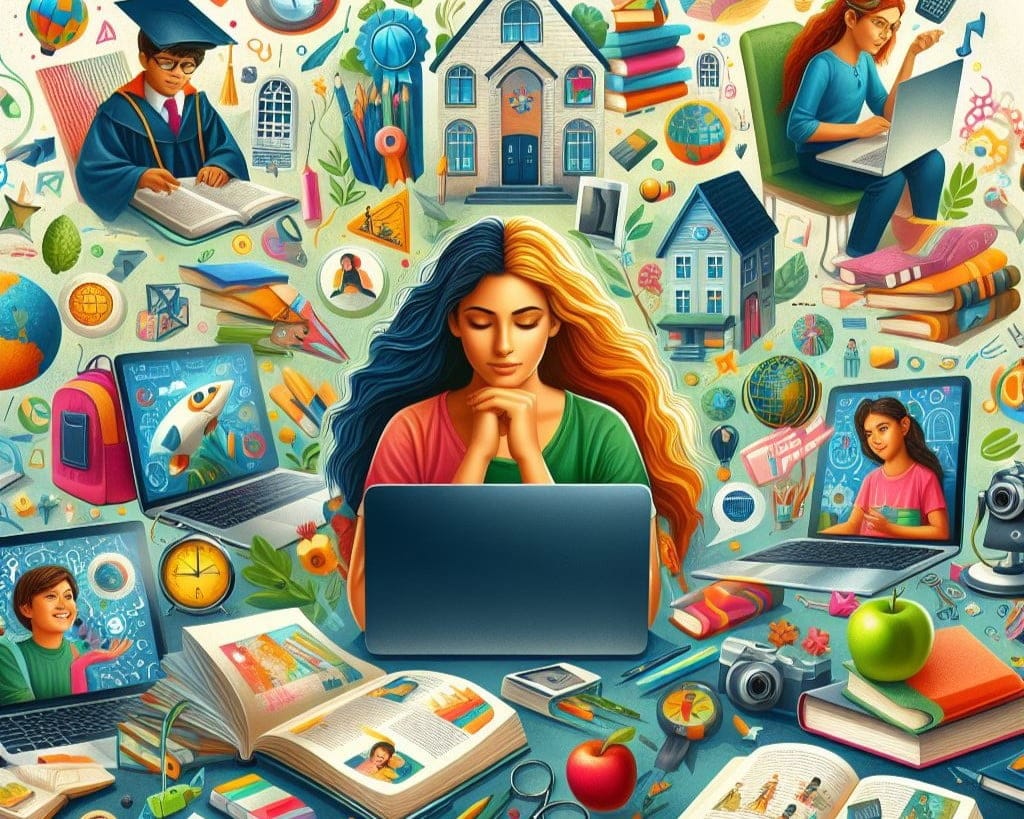Choosing the right laptop for homeschooling can be overwhelming. But don’t worry, this guide is here to help you pick the perfect one based on your unique style and budget.
Firstly, consider your approach. Are you a fan of nature walks and classic books, or prefer a tech-heavy approach with coding projects? Depending on your choice, you may need a different type of laptop.
Also, keep in mind your child’s age. Younger kids may need a smaller and sturdier Chromebook, while teenagers may require more powerful laptops for video editing.
Software matters too. If you plan to use fancy graphic design programs, you need a laptop with better specs.
Budget is key, so set a realistic budget for your laptop. Prioritize the features you need. Do you need a touchscreen or a sleek design? What about a long battery life for online learning?
Remember, the best laptop isn’t always the most expensive. Choose features that matter most and fit your budget.
Ready to explore? Let’s find your perfect homeschool companion!
Features to Consider
Basic Browsing & Email:
- Processor: Intel Celeron or AMD equivalent
- RAM: 4GB
- Storage: 128GB SSD (faster than HDD)
- Screen: 13-14 inch, standard resolution (HD)
- Operating System: Windows 11 Home or Chrome OS
Light Productivity & Online Learning:
- Processor: Intel Core i3 or AMD Ryzen 3
- RAM: 8GB
- Storage: 256GB SSD
- Screen: 14-15 inch, Full HD resolution
- Operating System: Windows 11 Home or Chrome OS
Creative Projects & Basic Gaming:
- Processor: Intel Core i5 or AMD Ryzen 5
- RAM: 8GB (16GB recommended)
- Storage: 512GB SSD or 1TB HDD
- Screen: 15-17 inch, Full HD or higher resolution
- Operating System: Windows 11 Home or Pro
Best Laptops for Homeschool
Apple MacBook Air M2

- Processor: Apple M2 chip (8-core CPU, 8-core GPU)
- RAM: 8GB, 16GB options
- Storage: 256GB, 512GB, 1TB, 2TB options
- Display: 13.6-inch Liquid Retina (2560 x 1664) IPS LCD
- Battery life: Up to 18 hours
- Portability: 2.3 pounds
The M2 Air is a magnificent laptop which is light in weight and feels very robust. The Liquid Retina display is exceptional for editing photographs and videos, offering vibrant colors and sharp details. The M2 chip is a powerhouse, enabling me to edit photos, browse multiple tabs, and even record podcasts without any interruptions. Multitasking is a breeze, and the battery life allows me to film all day long without worrying about charging.
The integration with other Apple devices is seamless, and FaceTime calls are crystal clear. I can also AirDrop photos for Instagram edits. Apple’s ecosystem simply works, which is a significant advantage for someone like me who is always on the go.
Upgrading RAM and storage is not possible, and the price tag is higher than certain Windows laptops. Additionally, hardcore gamers may want to look elsewhere. However, for most students, these are minor drawbacks.
In general, the M2 Air is a dream machine for students. It is powerful, portable, and stylish, with a long-lasting battery that allows you to concentrate on creating rather than charging. If you’re looking to enhance your study, the M2 Air is unquestionably worth considering. Just be prepared to invest a little more.
Pros
- Sleek design and premium build quality
- Powerful M2 chip handles multitasking and editing smoothly
- Long battery life ideal for on-the-go work
- Excellent color accuracy and resolution for photo and video editing
- Seamless integration with other Apple devices (if you use them)
Cons
- Limited upgradeability (RAM and storage soldered)
- Can be expensive compared to Windows laptops
- Not ideal for heavy gaming or graphics-intensive tasks
HP Pavilion Aero 13

- Processor: AMD Ryzen™ 5 7535U (up to 4.55 GHz)
- RAM: 8GB or 16GB DDR4
- Storage: 256GB or 512GB PCIe® NVMe™ M.2 SSD
- Display: 13.3″ WUXGA (1920 x 1200) IPS anti-glare, micro-edge
- Battery: Up to 10.5 hours (MobileMark 2018)
- Weight: Starting at 0.99 kg (2.2 lbs)
On paper, the Pavilion Aero 13 seems impressive. Its AMD Ryzen processor promises decent performance, while the 8GB or 16GB RAM options cater to different multitasking needs. Storage-wise, 256GB is decent for basic users, but 512GB provides more breathing room for demanding tasks. The lightweight design is a major draw, especially for students on the go.
If portability is your priority, the Aero 13 shines. Its featherweight design and long battery life make it ideal for carrying around campus or traveling. The WUXGA display offers good clarity for everyday tasks, and the anti-glare coating helps combat reflections.
While the specs look good, some aspects might require further investigation. The base 8GB RAM might feel limiting for power users, and the WUXGA resolution, while decent, isn’t ideal for creative professionals who need sharper visuals. Additionally, the lack of dedicated graphics might hinder gaming performance.
Pros
- Affordable price
- Lightweight design
- Good battery life
- Decent performance for basic tasks.
Cons
- Limited storage options
- Smaller screen than some other options.
HP Dragonfly Pro Chromebook

- Processor: 12th Gen Intel® Core™ i5-1235U processor (up to 4.40 GHz)
- RAM: 16GB LPDDR5
- Storage: 256GB PCIe® NVMe™ SSD
- Display: 14″ diagonal WQXGA (2560 x 1600) touch display, 1200 nits peak brightness
- Battery: Up to 11.30 hours (MobileMark 2018)
- Weight: 3.33 pounds (1.52 kg)
The Dragonfly Pro Chromebook boasts impressive specs for a Chromebook. The 12th Gen Intel processor and 16GB RAM promise smooth performance, while the 256GB SSD offers ample storage for web apps and downloads. But the real showstopper is the display: a 14-inch touchscreen with an insane 1200 nits peak brightness! Imagine using this Chromebook outdoors on a sunny day without squinting – that’s some serious power.
The Dragonfly Pro’s strengths seem ideal for specific users. Creative professionals might appreciate the bright, high-resolution touch display for design work. Students could benefit from the powerful processor and long battery life for online learning and research. The built-in security features and Chrome OS updates also offer peace of mind.
While the specs are impressive, there are potential drawbacks. The price tag might be a hurdle for some, especially considering it’s a Chromebook. The Chrome OS, while user-friendly, might not be suitable for everyone, particularly those who rely heavily on specific Windows or macOS software.
Pros
- Fast and secure Chrome OS
- Long battery life
- Durable design
- Convertible 2-in-1 form factor
Cons
- Limited offline functionality
- May not be suitable for demanding tasks