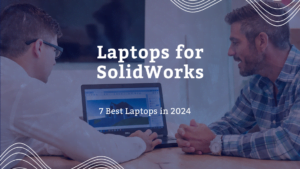Are you tired of tinny, weak speakers that turn your favorite music or film dialogue into a muffled mess? You’ve invested in a powerful laptop for work or gaming, but the audio experience feels like a major downgrade. It’s a common frustration: most laptops prioritize thin design over superior sound quality.
If you’re a content creator, music producer, or simply someone who believes premium audio is essential, you need a machine that doesn’t compromise. This isn’t just about volume; it’s about clarity, rich bass, and immersive soundstages.
In this detailed guide, we cut through the noise to bring you the top-rated models. We have thoroughly reviewed the market, comparing powerful sound systems from brands, which are known for integrating advanced features like Dolby Atmos and high-fidelity speaker arrays.
Read on to discover the best laptop with the best sound quality that will transform your multimedia experience from basic listening to truly breathtaking audio immersion. Your ears deserve this upgrade!
Factors Affecting Laptop Sound Quality
Great laptop sound isn’t magic – it’s science! Here’s what separates good speakers from great ones:
- Speaker Size & Quality: Tiny speakers struggle with bass. Look for larger drivers or quad speaker configurations. Material matters too – premium materials like Kevlar deliver richer audio.
- Codecs & Processing: Audio codecs, like video codecs for pictures, affect sound quality. High-fidelity codecs (FLAC, WAV) preserve every detail. Processing software can offer EQ adjustments and virtual surround sound.
- External Tech Integration: Take audio to the next level with laptops featuring Dolby Atmos or DTS:X Ultra. These technologies create a more immersive listening experience, like being in the middle of the movie or game’s action.
Best Laptops With Good Sound Quality
This is the definitive list of laptops with the best sound quality across every major price point, from the capable entry-level model to the undisputed champion.
I curated this list to give you a clear winner in every category, based on hardware quality, speaker placement, and immersive sound technology.
Flagship

Apple MacBook Pro 16-inch
- Display: 16.2-inch Liquid Retina XDR, mini-LED, ProMotion 120 Hz
- Processor: Apple M4 Pro / M4 Max
- Memory: 24–96 GB Unified Memory
- Storage: 1 TB (up to 8 TB)
- Battery: 72.4 Wh, up to 22 hours video playback
- Ports: 3× Thunderbolt 4, HDMI, SDXC, headphone jack, MagSafe
- Audio: Six-speaker array, force-cancelling woofers, wide stereo sound
- Weight: 2.1 kg (4.7 lbs)
- Best-in-Class Sound: Six speakers with deep, controlled bass and spatial audio support.
- Silent Performance: M4 chip runs quiet, ensuring zero fan noise interferes with audio work.
- Pro Workflow: Low-latency Core Audio is crucial for glitch-free music production/editing.
- Liquid Retina XDR: Massive, color-accurate screen enhances mixing and media workflow.
- High Price: It is a premium product with a premium price tag.
- Not Ultraportable: Heavier and bulkier than the 14-inch model or MacBook Air.
- Fixed Specs: RAM and storage are soldered—plan your capacity upfront!
- Requires macOS: Only runs macOS, limiting some Windows-exclusive software.
If your priority is the “laptop with best sound quality,” look no further than the 16-inch MacBook Pro. Its speakers are a portable studio. I’ve used it for mixing and movies, and here’s why it’s the audio gold standard.
The secret is Apple’s high-fidelity six-speaker array featuring force-cancelling woofers. This unique setup eliminates vibration while delivering shockingly deep and accurate bass—a feat impossible for most thin laptops.
- Studio Quality: Sound is full, well-balanced, and stereo separation is immense. It’s the closest any laptop comes to sounding like external reference monitors.
- The Difference: The bass extension and volume stability are class-leading. Most Windows rivals rattle or lose definition at high volumes; the MacBook Pro doesn’t.
Final Verdict:
If your creative or entertainment needs demand the absolute best sound quality in a laptop, the MacBook Pro 16-inch is the definitive choice. Its speaker system stands alone, providing clarity and bass response that rivals separate desktop speakers.
Yes, the investment is substantial, but for musicians, editors, and demanding media consumers, the combination of performance, quiet operation, and peerless built-in audio makes it the undeniable top pick. This isn’t just a loud laptop; it’s a finely-tuned audio experience.
High-End

Dell XPS 17
- Model: Dell XPS 17 (9700 / 9710 / 9730 series)
- Display: 17.0″ UHD+ (3840×2400), 60 Hz, 16:10 IPS / touch optional
- Processor: Intel Core i7-13700H or up to i9-13900H
- GPU: NVIDIA RTX 40 series (various tiers)
- Memory: Dual-slot, up to 64 GB DDR5
- Storage: 2× M.2 NVMe SSD slots (upgradable)
- Battery: 97 Wh typical battery, ~9+ hrs light use; heavy use much less.
- Ports: 4× Thunderbolt 4
- Audio: Quad speakers: 2 woofers + 2 upward-firing tweeters, with Waves MaxxAudio tuning
- Weight: ~5.3 lbs / ~2.4 kg; relatively thin for 17” class
- Quad-Speaker System: Excellent hardware layout for full sound.
- Volume & Low Distortion: Gets loud and stays clean at high levels.
- Clarity: Mids and vocals are precise and well-represented.
- 3D Audio: Waves Nx creates an immersive, spatial listening experience.
- Quad-Speaker System: Excellent hardware layout for full sound.
- Volume & Low Distortion: Gets loud and stays clean at high levels.
- Clarity: Mids and vocals are precise and well-represented.
- 3D Audio: Waves Nx creates an immersive, spatial listening experience.
The Dell XPS 17 is a powerhouse that makes a strong case for the “laptop with best sound quality” title among premium Windows machines. It’s loud, clear, and offers impressive spatial audio, but it’s not without a few drawbacks.
The Dell XPS 17 features a superior Quad-Speaker system (2x woofers + 2x tweeters) paired with Waves MaxxAudio Pro and Waves Nx 3D Audio (tuned by producer Jack Joseph Puig).
- Loud & Clear: Volume is room-filling, easily reaching 70-80% without noticeable distortion. The upward-firing tweeters ensure vocals and mid-range clarity are exceptional for speech and music.
- Soundstage: The Waves Nx 3D processing gives sound a nice sense of space and width—great for movies and immersive listening.
Final Verdict:
The Dell XPS 17 is undeniably one of the best-sounding Windows laptops on the market. It outperforms most ultrabooks and stays more balanced than many gaming rigs.
If your priority is room-filling volume, exceptional clarity, and a fantastic multimedia experience without resorting to headphones, the XPS 17 is an outstanding choice. However, if true, chest-thumping sub-bass is your non-negotiable requirement, you’ll still need external monitors or headphones. It’s a top contender, but the “laptop with best sound quality” crown is still fiercely contested.
Premium

HP Spectre x360
- Model: HP Spectre x360 14
- Display: 14″ 2880×1800 OLED, 120 Hz Touchscreen
- Processor: Intel Core Ultra 7 155H
- GPU: Intel Arc Integrated Graphics
- Memory: 16 GB / 32 GB LPDDR5 (soldered)
- Storage: Up to 2 TB NVMe SSD
- Battery: ~68 Wh, ~10 hours mixed use
- Ports: 2× USB-C Thunderbolt 4, 1× USB-A, 3.5 mm combo
- Audio: Quad speakers (2 tweeters + 2 woofers)
- Weight: ~1.36 kg (3 lbs)
- B&O-Tuned Audio: Rich, wide soundstage, high volume stability.
- Premium 2-in-1 Design: Sleek build, flexible hinge, incredible portability.
- Stunning OLED: 14-inch, 120Hz touch display makes visuals pop.
- Great Endurance: Long battery life for mixed use.
- Light Bass: Good, but not for sub-bass fanatics—you’ll still want headphones.
- Convertible Caveat: Sound quality dips slightly when used in tablet/tent mode.
- Limited Port Selection: Rely on Thunderbolt 4 USB-C—HDMI adapter needed.
- RAM is Soldered: No future upgrades; choose 32GB upfront if needed.
If you want a machine that fuses premium 2-in-1 design with genuinely great sound, the HP Spectre x360 14 is your answer. I’ve tested it for work and pleasure—here’s why it’s a top Windows contender for “laptop with best sound quality.”
The Spectre’s audio isn’t just loud; it’s Tuned Excellence. It runs a powerful Quad-Speaker system—upward-firing tweeters and front-facing woofers—that creates a rich, separated soundstage.
- The Difference: Vocals and instruments are crisp and clear. It gets loud without the typical high-volume distortion plaguing rivals.
- The Verdict: For a Windows convertible, this is a serious audio package. Best-in-class clarity and volume for a portable 2-in-1.
Final Verdict:
The HP Spectre x360 14 won’t replace your studio monitors, but it’s one of the few Windows machines where the audio is truly enjoyable. For the student, professional, or creator who demands premium design and top-tier built-in audio in a versatile 2-in-1, the Spectre is one of the smartest, best-sounding picks available. It’s absolutely a top contender for the “laptop with best sound quality” title in the premium Windows category.
Midrange

ASUS ZenBook Pro
- Model: ASUS ZenBook Pro 14 OLED (UX6404 series)
- Display: 14.5-inch 2.8K OLED, 120Hz, HDR, 100% DCI-P3
- Processor: Up to Intel Core i9-13900H
- GPU: NVIDIA GeForce RTX 4070 (up to)
- Memory: Up to 32GB LPDDR5
- Storage: Up to 2TB PCIe 4.0 SSD
- Battery: 76Wh, fast charging
- Ports: Thunderbolt 4, HDMI 2.1, USB-A, SD card reader
- Audio: Harman Kardon-certified, Dolby Atmos, Smart Amp
- Weight: ~1.6 kg
- Elite Sound Quality: Loud, immersive, and Harman Kardon-tuned.
- Stunning OLED Display: 2.8K, 120Hz, perfect color accuracy (100% DCI-P3).
- Blazing Performance: Core i9 + RTX 4070 chews through video and 3D rendering.
- Premium Price: You pay for this level of engineering and component quality.
- Average Battery Life: That gorgeous screen and powerful CPU drain the tank faster.
- Limited Port Selection: Rely on Thunderbolt 4 USB-C—HDMI adapter needed.
- Runs Warm: Fans kick in under heavy GPU/CPU loads.
The ASUS ZenBook Pro 14 OLED redefines audio expectations for thin-and-light machines. Forget weak speakers—this is a portable concert hall that handles pro-level creative work.
When I first hit play, I was genuinely shocked. The ZenBook Pro 14 OLED delivers rich bass and crystal-clear highs that most rivals can’t touch.
- The Tech: Harman Kardon-certified speakers coupled with a Smart Amplifier and Dolby Atmos tuning.
- The Result: Balanced mids, surprising bass depth for a slim profile, and a truly immersive experience that feels louder and fuller than its chassis suggests. This earns it a spot in the conversation for “laptop with best sound quality.”
Many expensive laptops treat speakers as an afterthought. While the MacBook Pro is excellent, the ZenBook Pro 14 edges it out with a louder, more aggressive Dolby Atmos immersion tailored for Windows users. It’s the sweet spot: best-in-class audio meets desktop-level creative power in a highly portable form factor.
Final Verdict:
If you are a creator or media enthusiast hunting for the true laptop with best sound quality that won’t sacrifice display quality or performance, the ASUS ZenBook Pro 14 OLED is an essential—and satisfying—choice. It’s a treat for your ears, your eyes, and your workflow.
Budget / Entry
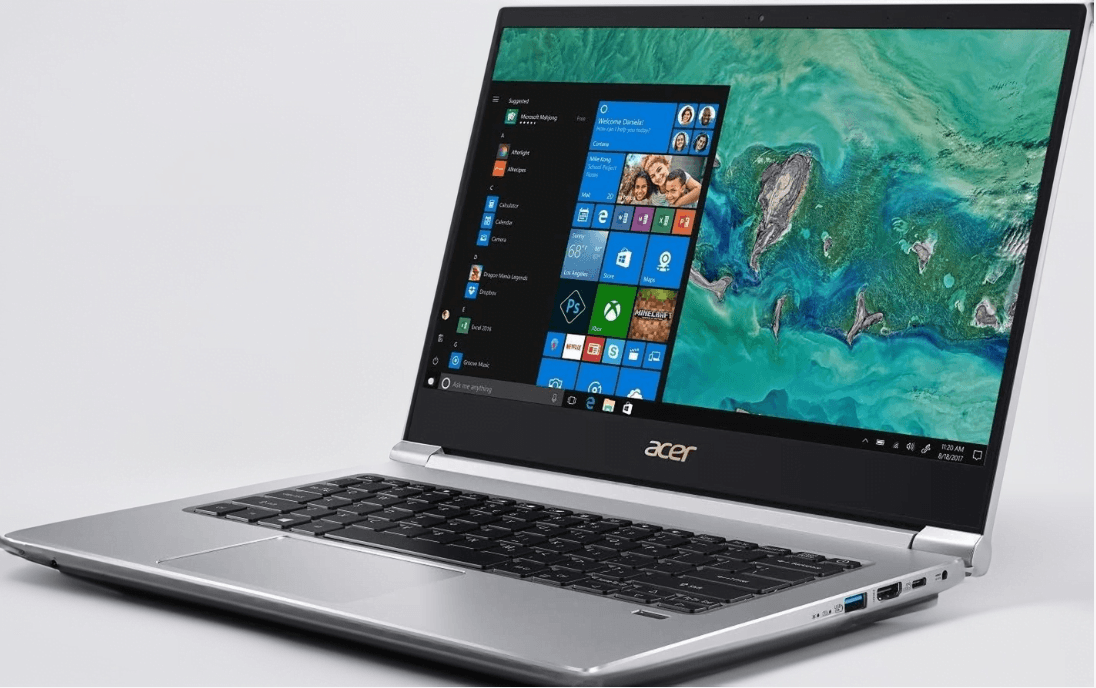
Acer Aspire 5
- Model: Acer Aspire 5 (A515-57 / A515-57G series)
- Display: 15.6″ Full HD IPS (1920×1080)
- Processor: Intel Core i5 / i7 (U-series or H-series, model dependent)
- GPU: Intel UHD Graphics (integrated) / NVIDIA GeForce MX550 (2 GB) / NVIDIA GeForce RTX 2050 (4 GB)
- Memory: 8GB (upgradeable in many SKUs)
- Storage: 256GB–512GB NVMe SSD
- Battery: 4–7 hours (real world use)
- Ports: USB-A, USB-C, HDMI, Ethernet (in some models), 3.5mm jack
- Audio: Stereo speakers, downward-firing, tuned for clarity but low bass
- Weight: ~1.7 kg (varies by model)
- Affordable entry point for students/casual users.
- Decent stereo clarity for voice, meetings, and light media.
- Plenty of ports (USB-A, USB-C) for external audio gear.
- Zero bass depth for audiophiles or producers.
- Distortion at high volume limits serious playback.
- Superior audio systems exist in higher tiers (MacBook Pro, XPS).
When you hear the phrase “laptop with best sound quality,” the Acer Aspire 5 is usually an afterthought. But for the budget shopper, it deserves a look. Here’s the punchline: it’s great value, but it’s not the champion.
The Aspire 5 is your dependable, non-flashy friend. Mids and highs are surprisingly clean—vocals, acoustic guitars, and dialogue are crisp for a budget machine.
The major flaw? Bass is MIA. It’s muted, and pushing the volume on bass-heavy tracks invites distortion. Plus, the downward-firing speakers are easily muffled on soft surfaces.
It’s a respectable budget listen, but far from the ultimate laptop with best sound quality.
Final Verdict:
Let’s be real—the Acer Aspire 5 is not the champion of “laptop with best sound quality.” It lacks bass, struggles with volume, and misses the advanced tuning of premium models.
But: In its budget category, the clear mids/highs deliver solid value for online classes, movies, and light creative work.
Pro Tip: For serious audio, invest in better headphones or external monitors. If affordability matters more than premium sound, the Aspire 5 is a practical choice.
Additional Tips for Enhancing Laptop Audio
Built-in speakers are getting better, but there’s room for improvement! Here’s how to elevate your sound:
- EQ & Audio Software: Tweak built-in EQ settings or explore downloadable audio software for more control over sound.
- External Speakers: Invest in a good pair for richer bass, clearer highs, and more detail. Consider a subwoofer for deep bass.
- Positioning Matters: Tilt your laptop slightly up or place it on a solid surface for better sound projection.
- High-Quality Headphones: Opt for wired or wireless headphones known for balanced sound and a comfortable fit. Audiophiles can explore studio-grade options.
By following these tips, you can transform your laptop into an audio powerhouse, no matter how you listen.
Conclusion
The laptop market is brimming with options to cater to diverse user preferences and budgets. From the sleek and powerful MacBook Pro to the budget-friendly Acer Aspire 5, there’s a laptop for everyone.
If you are seriously searching for the laptop with best sound quality—not just good sound, but truly immersive, accurate, and powerful audio—the 16-inch MacBook Pro is the undisputed champion.
The combination of its groundbreaking six-speaker system, the clean power delivery from the M-series chip, and the silent, highly efficient performance is what sets it apart. Other premium rivals, like the Dell XPS and HP Spectre, offer good audio (often using a quad-speaker setup), but they universally fall short of the MacBook Pro’s deep bass extension, clarity, and stereo imaging.
Ultimately, the best laptop for you depends on your specific requirements and priorities. Consider factors such as screen size, processor, graphics, storage, battery life, and budget when making your decision.